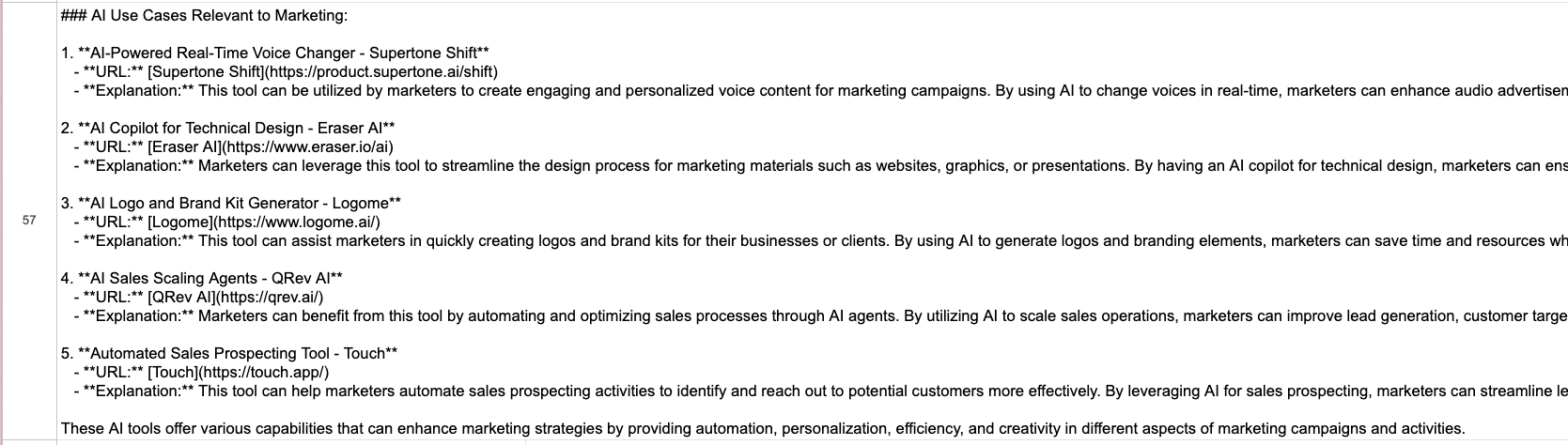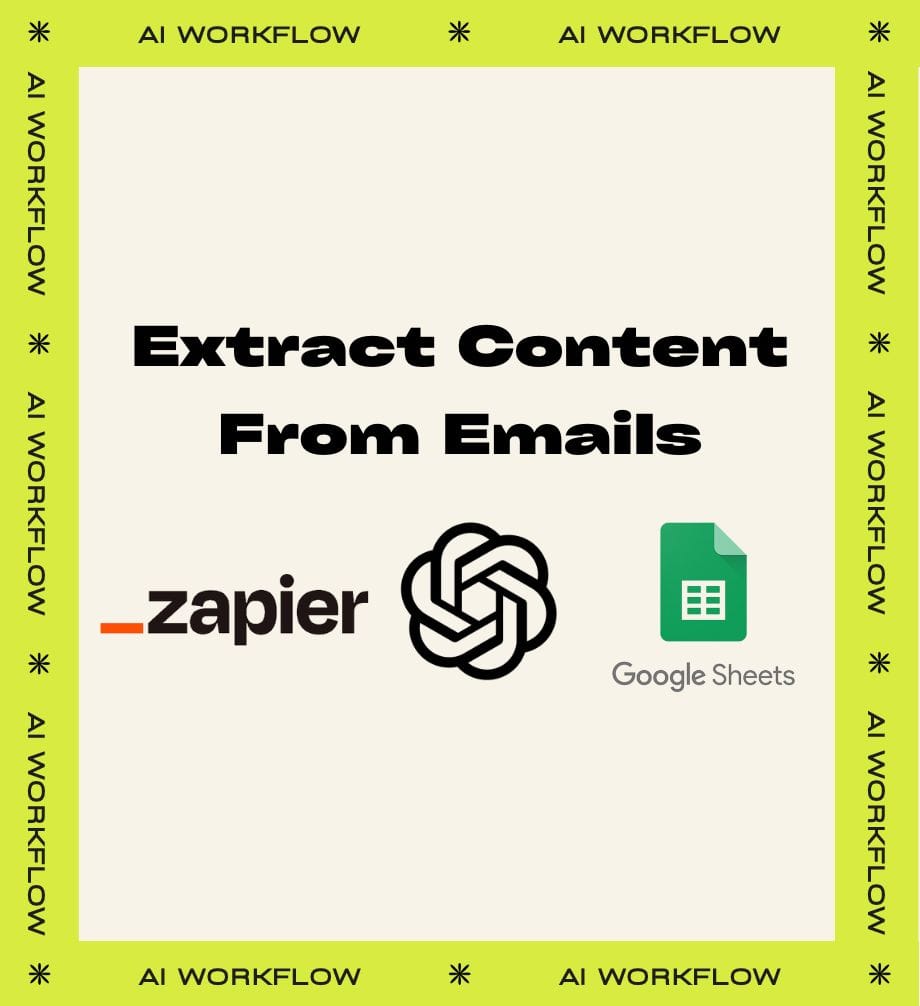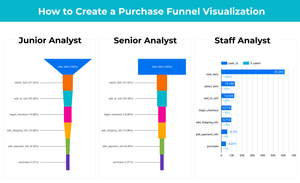This is a series where I'll break it down for you in bite-sized bits - how I'm incorporating AI workflows into my daily life and work. And I'll show you how you can do it too.
Featured tools: Zapier | ChatGPT | Google Sheets
I subscribe to tons of newsletters, but reading them all is time-consuming.
To optimize my learning about AI in marketing, I set up an AI workflow to extract marketing use cases from the AI-related newsletters I receive.
Let me show you how!
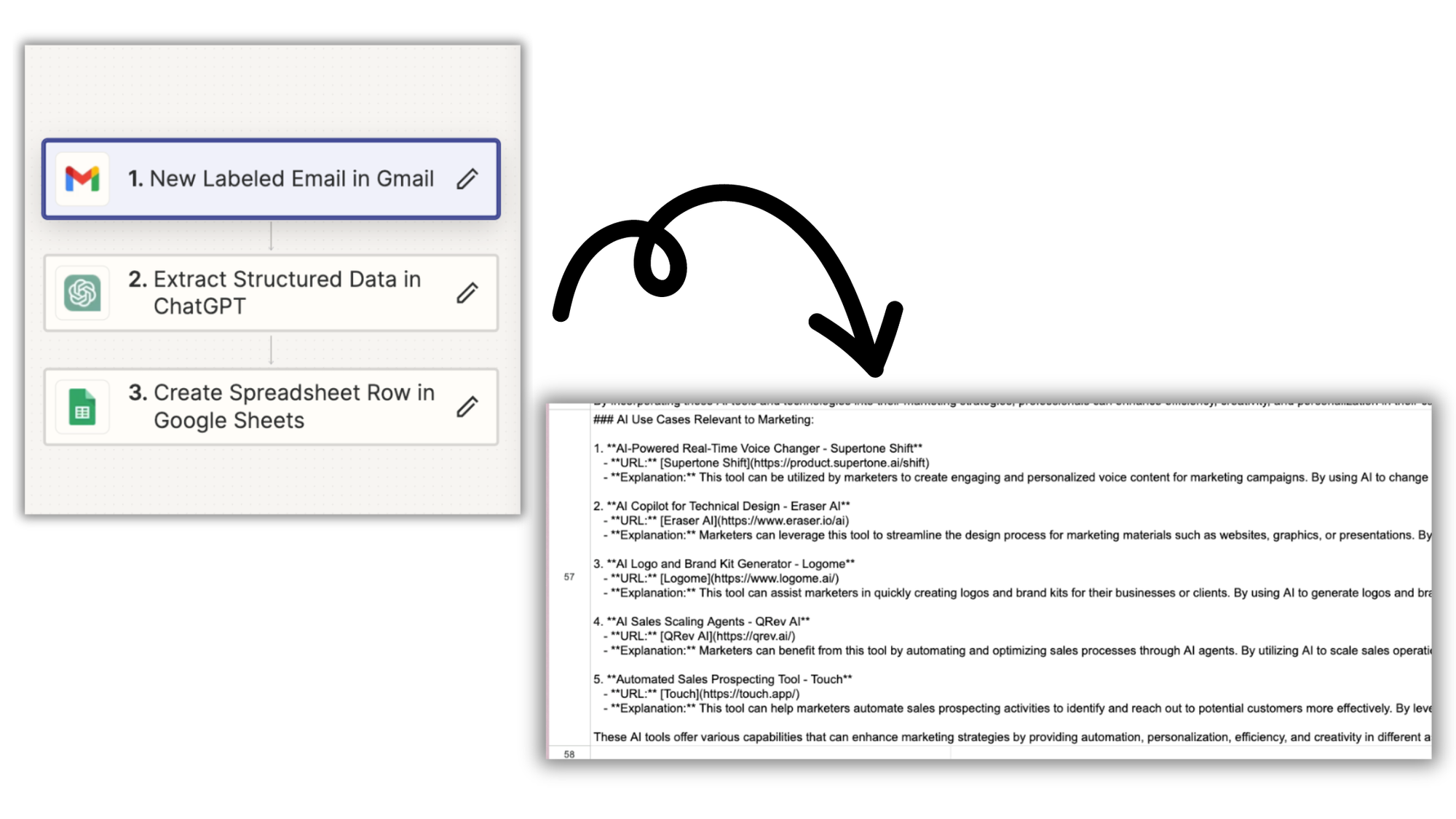
1. Set up a label in Gmail to group the relevant emails
This is to make sure you only scan the relevant emails to save on data usage.
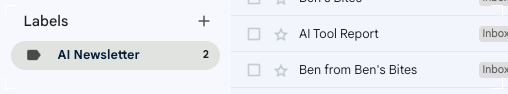
2.Set up a trigger in Zapier to start the workflow
so any time a new labeled email is created in Gmail, the workflow will kick off.
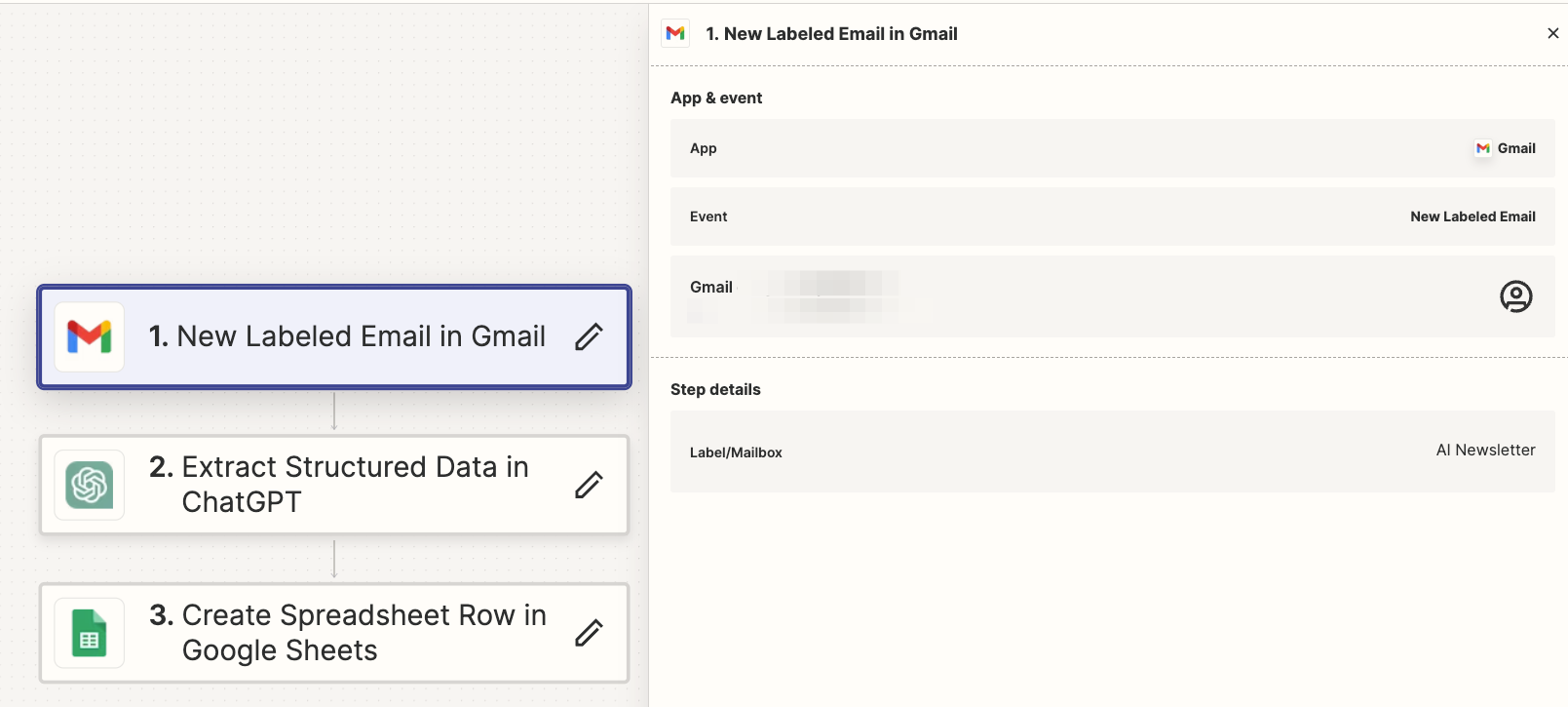
3.Conversation in ChatGPT to extract AI use cases for marketing
Connect through your ChatGPT API, put email body as the content you want ChatGPT to read, and ask it to:
Summarize marketing use cases of AI as a list, include relevant URLs if you can find them in the email, and write a brief explanation of how it can help marketers with their work.
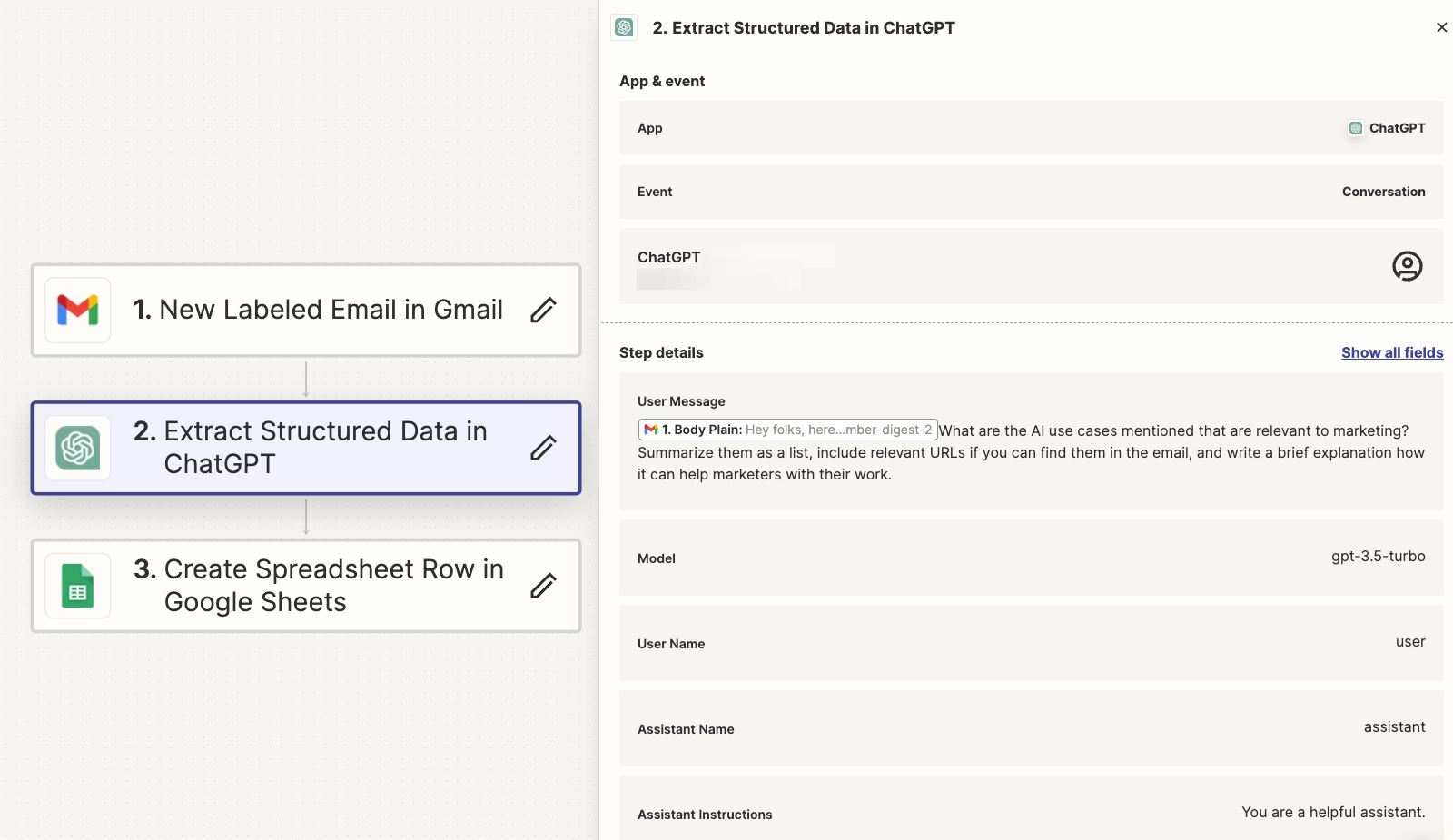
4.Create spreadsheet rows in Google Sheets
Take the reply from ChatGPT and create a new row in Google Sheet
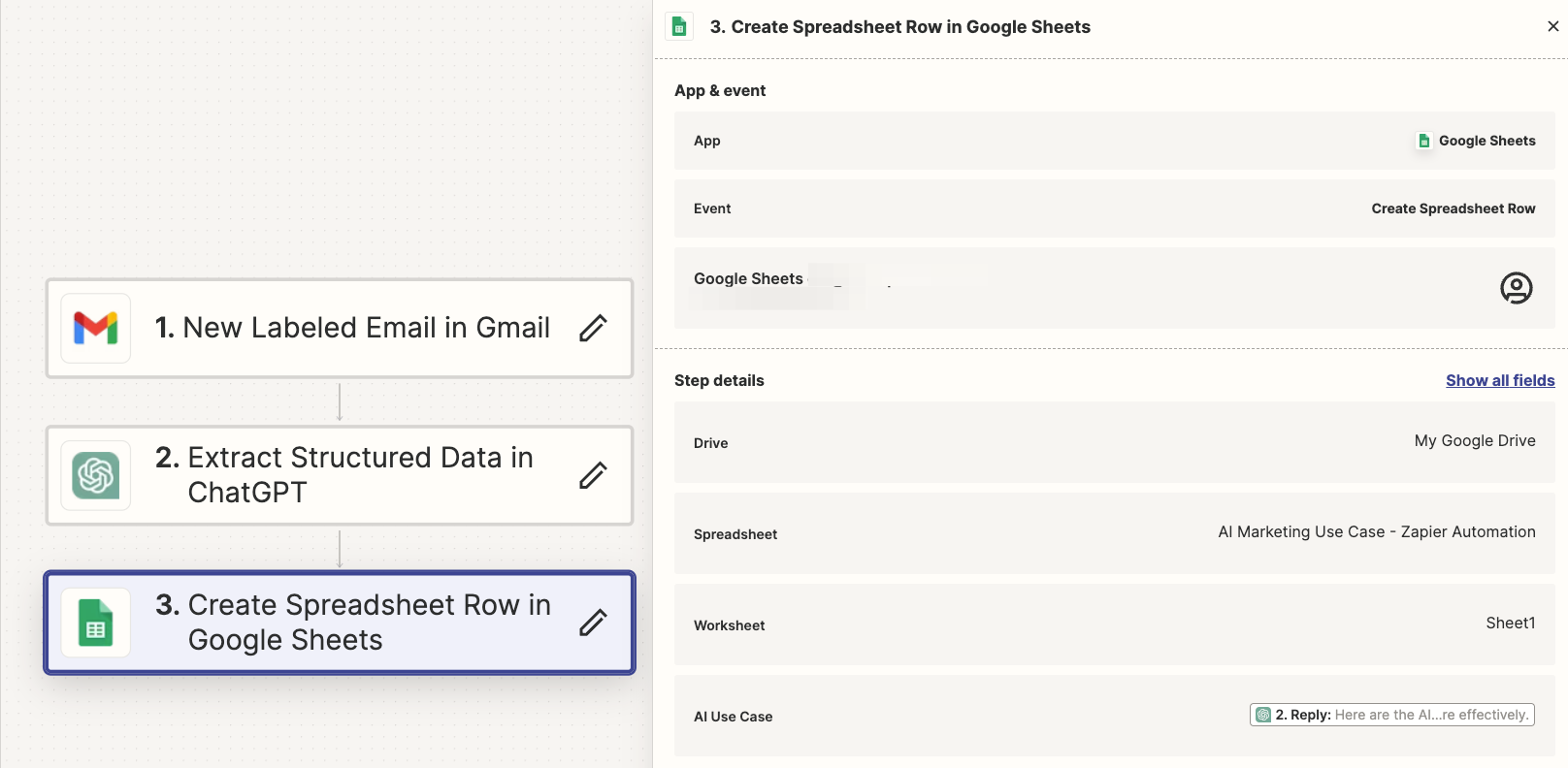
Voila! I got all the AI marketing use cases extracted and nicely summarized in Google Sheets.